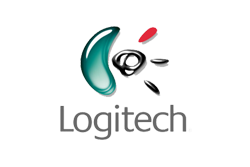In the ever-evolving world of technology, laptops play a pivotal role in our daily lives, from work to entertainment and everything in between. At Millennium Infosys, we believe in harnessing the power of high-efficiency laptops to maximize productivity and user satisfaction. Let’s delve into the compelling benefits of using high-efficiency laptops offered by Millennium Infosys.
1. Cutting-Edge Performance:
Millennium Infosys’s high-efficiency laptops are engineered with cutting-edge components, including powerful processors, ample RAM, and fast SSD storage. This results in seamless multitasking, quicker loading times for applications, and smooth performance even with resource-intensive tasks like video editing or gaming.
2. Enhanced Energy Efficiency:
Our high-efficiency laptops prioritize energy conservation without compromising performance. They are designed with energy-efficient components, optimized power management systems, and advanced battery technologies to extend battery life and reduce overall energy consumption.
3. Superior Portability and Mobility:
Experience unmatched portability with Millennium Infosys’s range of high-efficiency laptops. Our lightweight and slim designs make them ideal companions for professionals, students, and travelers who need to stay productive on the move. Enjoy the freedom of working or streaming content anywhere, anytime.
4. Eco-Friendly Design:
At Millennium Infosys, we are committed to sustainability. Our high-efficiency laptops are crafted using eco-friendly materials and adhere to strict environmental standards. They are energy-star certified and designed with recyclable components to minimize environmental impact throughout their lifecycle.
5. Immersive User Experience:
Immerse yourself in an exceptional user experience with Millennium Infosys’s high-efficiency laptops. Enjoy stunning visuals with high-resolution displays, immersive audio quality, and innovative features like touch screens or convertible designs for versatile usage.
6. Future-Proof Technology:
Investing in a Millennium Infosys high-efficiency laptop ensures future readiness. Our laptops come equipped with the latest hardware and software technologies, ensuring compatibility with upcoming software updates and applications, thereby prolonging their usability and relevance.
7. Long-Term Value:
While high-efficiency laptops may have a slightly higher upfront cost, they offer long-term value and cost savings. With extended battery life, reduced maintenance needs, and durability, our laptops provide an excellent return on investment, making them a wise choice for discerning users.
In conclusion, Millennium Infosys’s high-efficiency laptops embody innovation, sustainability, and performance excellence. Whether you’re a professional, student, or tech enthusiast, our laptops empower you to achieve more with less energy consumption and greater convenience.
Explore our range of high-efficiency laptops at Millennium Infosys and elevate your computing experience to new heights!