Canon PIXMA MG2540S – Inkjet Photo Printers Specifications
| Model Numbers | MG2540S |
| Functions | Print, Copy, Scan |
| Print Resolution | Up to 4800¹ x 600 dpi |
| Print Technology | 2 FINE Cartridges (Black and Colour) |
| Mono Print Speed | Approx. 8.0 ipm¹ |
| Colour Print Speed | Approx. 4.0 ipm¹ |
| Borderless Printing | Not available |
| Two Sided Printing | Manual operation |
| Standard Ink Cartridges | PG-445 (Black), CL-446 (Colour) |
| Optional XL Ink Cartridges | PG-445XL (Black), CL-446XL (Colour) |
| Cartridge Yield (Plain paper) | A4 colour documents printing¹ Black: 180 pages Black XL: 400 pages Colour: 180 pages Colour XL: 300 pages |
| Paper Types | Plain Paper, Envelopes, Photo Paper Plus Glossy II (PP-201), Photo Paper Glossy “Everyday Use” (GP-501) |
| Maximum Paper Input | Rear tray: Max. 60 sheets (plain paper) |
| Paper Sizes | Plain paper: A4, A5, B5, Letter, Legal Photo paper: 10x15cm, 13x18cm Envelopes: DL, COM10 |
| Paper Weight | Plain paper: 64 – 105 g/m² Canon photo paper: up to 275 g/m² |
| Scanner Type | CIS flatbed photo and document scanner |
| Scanner Resolution (Optical) | 600 x 1200 dpi¹ |
| A4 Scan Speed | Approx. 14 seconds¹ |
| Scanning Depth (Input / Output) | Colour: 48 bit / 24 bit, Greyscale: 16 bit / 8 bit |
| Maximum Document Size | 216 x 297 mm |
| Copy Speed | Approx. 31 seconds |
| Multiple Copy | 21 copies (max) |
| Copy Functions | Document copying (plain paper) |
| Interface Type – PC / Mac | Hi-Speed USB (B Port) |
| Supported Operating Systems | Windows 10, Windows 8.1, Windows 8, Windows 7, Windows Vista, Windows XP, Mac OS X v10.7.5 to Mac OS X v10.11 |
| Minimum System Requirements | Windows: 3.1GB disk space, Internet Explorer 8; Mac: Internet connection, 1.5GB disk space, Safari 5; Display: 1024 x 768 XGA |
| Software Included | MP Driver including Scanning Utility, My Image Garden with Full HD Movie Print¹, Quick Menu, Easy-WebPrint EX (download)² |
| Weight | Approx. 3.5 kg |
| Dimensions (W x D x H) | 426 x 306 x 145mm |
| Operating Temperature | 5-35°C |
| Operating Humidity | 10-90%RH (no dew condensation) |
| Power Source | AC 100-240V, 50/60Hz |
| Power Consumption | Off: Approx. 0.4 W Standby (connected to PC via USB): Approx. 1.0 W (scanning lamp off) Standby (all ports connected): Approx. 1.0 W (scanning lamp off) Time to enter Standby mode: 7 minutes Copying: Approx. 9 W¹ |





































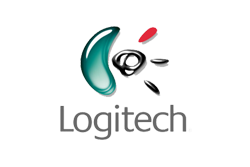





Reviews
There are no reviews yet.