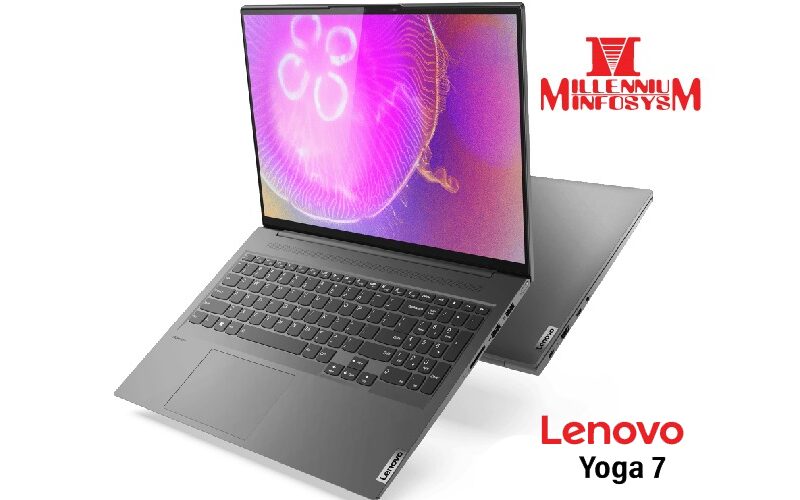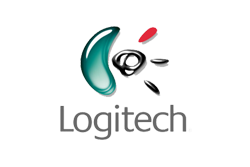Welcome to Millennium Infosys, Kampala’s premier destination for high-tech products and cutting-edge technology solutions. In this comprehensive guide, we delve into the powerful features of the Lenovo Yoga 7 laptops and how they can help you maximize efficiency in both professional and personal settings.
Why Choose Lenovo Yoga 7?
The Lenovo Yoga 7 series stands out as a versatile and high-performance laptop, perfect for users who demand both flexibility and power. Here are some reasons why the Lenovo Yoga 7 is a top choice for enhancing productivity:
1. Convertible Design
The Lenovo Yoga 7 boasts a 360-degree hinge, allowing you to switch effortlessly between laptop, tent, stand, and tablet modes. This flexibility is ideal for multitasking, presentations, and creative projects.
2. Powerful Performance
Equipped with Intel’s latest processors and integrated Intel Iris Xe graphics, the Yoga 7 ensures smooth and responsive performance. Whether you’re editing videos, running simulations, or multitasking across multiple applications, this laptop can handle it all.
3. Vibrant Display
The Yoga 7 features a stunning FHD or 4K display with vibrant colors and sharp details, perfect for graphic design, video editing, and immersive media experiences. The touchscreen functionality adds another layer of versatility to your workflow.
4. Long Battery Life
With up to 15 hours of battery life, the Yoga 7 allows you to work, create, and play without worrying about frequent recharging. This long battery life is essential for professionals on the go and students attending long classes.
5. Enhanced Security
Security is a top priority with features like a fingerprint reader and a privacy shutter for the webcam, ensuring your data and privacy are well-protected.
Tips to Maximize Efficiency with Lenovo Yoga 7
Now that we’ve highlighted the standout features, here are some practical tips to help you get the most out of your Lenovo Yoga 7 laptop:
1. Optimize Your Workspace
Set up your workspace to complement the flexibility of the Yoga 7. Use an external monitor for dual-screen productivity, and invest in a comfortable keyboard and mouse for extended work sessions.
2. Utilize Lenovo Vantage
Lenovo Vantage is a powerful tool that helps you keep your laptop running smoothly. Use it to manage system updates, optimize performance settings, and ensure your system’s security is up-to-date.
3. Leverage Windows 11 Features
Take full advantage of Windows 11 features like Snap Layouts and Virtual Desktops to organize your workflow and manage multiple projects efficiently. These tools are designed to enhance productivity and streamline multitasking.
4. Use Tablet Mode for Creative Work
Switch to tablet mode when working on creative tasks like sketching, designing, or taking handwritten notes. Pair it with a digital pen for precise input and a more natural writing experience.
5. Regular Maintenance
Keep your Yoga 7 running at peak performance by performing regular maintenance. Clean the laptop’s exterior, keep the software updated, and periodically check for any hardware issues.
Why Buy from Millennium Infosys?
At Millennium Infosys, we are committed to providing our customers with the latest high-tech products and exceptional service. When you purchase a Lenovo Yoga 7 from us, you benefit from:
- Expert Advice: Our knowledgeable staff can help you choose the right laptop and accessories to meet your specific needs.
- Competitive Prices: We offer competitive pricing and exclusive deals on the latest tech products.
- After-Sales Support: Enjoy peace of mind with our comprehensive after-sales support, including warranty services and technical assistance.
Visit our website at Millennium Infosys to explore our full range of Lenovo laptops and other high-tech products. Elevate your productivity and efficiency with the Lenovo Yoga 7 today.