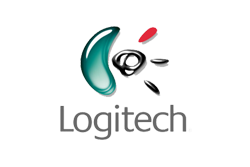Creating a high-performance home office can make a huge difference in your productivity, comfort, and overall work experience. With remote work on the rise, having the right tech solutions and setup is more important than ever. Here are some essential steps to set up a home office that boosts efficiency and meets your needs.
1. Start with the Right Computer Setup
A powerful desktop or laptop is the cornerstone of a high-performance workspace. Depending on your workload, look for features like fast processors, ample RAM, and sufficient storage. At Millennium Infosys, you’ll find a range of high-quality computers tailored for various tasks, from graphic design to data analysis.
2. Consider a Dual Monitor Setup for Multitasking
A dual monitor setup allows you to view multiple documents or applications simultaneously, which can significantly improve your workflow. Monitors with high resolution and refresh rates ensure you don’t miss any detail, making it easier to manage complex tasks and projects.
3. Get Ergonomic Furniture for Comfort
For long hours at the desk, invest in ergonomic furniture like an adjustable chair and a desk. Standing desks are also becoming popular as they help reduce strain and promote better posture. Ergonomic accessories like a keyboard tray or a mouse pad with wrist support can make a big difference in your comfort and productivity.
4. Reliable Internet and Networking Solutions
For uninterrupted work, a high-speed router is crucial. A reliable internet connection ensures smooth video calls, quick uploads, and seamless access to cloud storage. If you experience dead zones, consider a mesh Wi-Fi system to extend coverage throughout your home.
5. Add Noise-Canceling Headphones for Focus
If you work in a noisy environment, noise-cancelling headphones can help maintain focus. These headphones block out background noise, enabling you to concentrate on your work without interruptions.
6. Use Cable Management Solutions
Keeping cables organized can improve your workspace’s aesthetics and functionality. Use cable organizers or a docking station to keep everything tidy and easily accessible.
At Millennium Infosys, you can find everything from computers to accessories to help you create a high-performance home office. Whether you’re upgrading your existing setup or starting from scratch, these tech solutions can enhance your productivity and make remote work more comfortable and efficient.