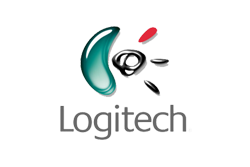In today’s fast-paced business environment, having the right office equipment is essential for maintaining efficiency and productivity. Among the most important tools in any office are printers and copiers, which handle a wide range of tasks from printing documents to copying contracts and scanning reports. But with so many options available on the market, how do you choose the right printers and copiers for your business needs?
In this guide, we’ll explore the key factors you should consider when selecting the best printers and copiers to ensure your business runs smoothly and effectively.
1. Understand Your Business Needs
The first step in choosing the right office printer or copier is to understand the specific needs of your business. Ask yourself the following questions:
- How many documents do you print or copy each day?
- Do you need color printing, or is black-and-white sufficient?
- Will you be printing high-resolution graphics, or are you focused on text documents?
For small businesses or those with light printing needs, a simple inkjet or laser printer might be sufficient. However, for larger businesses or those that require high-volume printing, investing in a multi-functional printer (MFP) that combines printing, copying, scanning, and faxing might be more efficient.
2. Laser vs. Inkjet: Which is Right for You?
One of the primary decisions when choosing a printer is whether to go with an inkjet or laser printer. Each type has its own advantages:
- Inkjet Printers: These are generally more affordable upfront and are ideal for printing high-quality photos or graphics. They are great for businesses that need color printing but don’t have a high volume of prints.
- Laser Printers: Known for their speed and efficiency, laser printers are the go-to choice for businesses with high printing volumes. They produce sharp, crisp text and are more cost-effective over time, especially for black-and-white printing.
If your business primarily deals with documents and text-based prints, a laser printer may be the better choice for its durability and long-term cost-effectiveness. On the other hand, if your business involves printing brochures, presentations, or images, an inkjet printer would be more suitable for vibrant color quality.
3. Consider Multi-Functional Printers (MFPs)
Multi-functional printers (MFPs) are an excellent investment for businesses looking to consolidate equipment and save space. These devices not only print but also scan, copy, and fax, making them a versatile solution for all your office needs.
With an MFP, you can easily digitize documents, send scanned files via email, or create copies of important paperwork. This eliminates the need for separate machines, streamlining your office setup and improving overall efficiency.
4. Printing Speed and Capacity
When choosing a printer or copier, consider the pages per minute (PPM) and duty cycle—these indicate how quickly a machine can print and how much it can handle on a regular basis.
- For small offices with moderate printing needs, a printer with a speed of 20-30 PPM is typically sufficient.
- Larger businesses or those with high-volume printing requirements should look for printers with 40-60 PPM for faster output.
Also, check the paper tray capacity. If your office prints frequently, having a large paper tray will reduce the need to constantly refill the printer, boosting productivity.
5. Connectivity Options: Wired or Wireless?
Modern printers come with a variety of connectivity options, allowing you to print from virtually any device. Depending on your office setup, you might prefer:
- Wired Connections: Ethernet and USB connections are reliable and secure, ideal for offices where printers are shared by multiple employees.
- Wireless Connections: Printers with Wi-Fi or Bluetooth connectivity allow employees to print directly from their laptops, smartphones, or tablets. This is particularly useful in offices with mobile workers or remote teams.
Many printers also support cloud printing, which allows you to send documents to the printer from anywhere, providing even greater flexibility for businesses with remote employees.
6. Cost of Consumables: Ink, Toner, and Maintenance
It’s important to consider the ongoing costs associated with your printer, especially ink or toner replacements. While some printers are cheaper upfront, their long-term costs may be higher if their consumables are expensive or difficult to find.
- Inkjet printers generally have lower upfront costs but can be expensive to maintain due to frequent ink cartridge replacements.
- Laser printers, while more expensive initially, use toner cartridges that last longer and are more cost-effective over time.
Additionally, factor in the maintenance and repair costs. Choosing a reliable brand and a local provider like Millennium Infosys can help ensure that replacement parts and technical support are readily available when needed.
7. Energy Efficiency and Environmental Impact
Energy efficiency is becoming a more important consideration for many businesses. Look for printers and copiers with energy-saving features, such as sleep mode or duplex (double-sided) printing, which can reduce both energy consumption and paper waste.
Many modern printers are also designed with environmentally friendly materials and offer recycling programs for ink cartridges or toner.
Choose Millennium Infosys for the Best Printers and Copiers in Kampala
Selecting the right printers and copiers for your business doesn’t have to be complicated. At Millennium Infosys, we offer a wide range of top-quality printers, copiers, and scanners from leading brands to meet your specific business needs. Whether you need a compact printer for a home office or a multi-functional printer for a large office setup, we’ve got you covered.
We pride ourselves on being a leading electronics store in Kampala, offering competitive prices, expert advice, and outstanding customer support. Visit us today to explore our collection and let us help you find the perfect office equipment for your business. Additionally, Millennium Infosys provides comprehensive computer repair services in Kampala, ensuring your office equipment remains in top condition. Trust us to deliver the best solutions for your business technology needs.