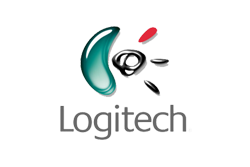Purchasing a new laptop is an exciting venture, but it can also be daunting given the plethora of options available. To ensure you make an informed decision, here are some key factors to consider:
1. Display Quality
The display is one of the most crucial aspects of a laptop. You’ll want to check for:
- Resolution: Full HD (1920×1080) should be your minimum for a sharp display.
- Panel Type: IPS panels offer better viewing angles and color reproduction.
- Brightness and Contrast: A brighter display is better for use in various lighting conditions.
- Color Accuracy: Important for graphic design and photo editing.
2. Processor (CPU)
The CPU is the heart of the laptop. Look for:
- Intel or AMD: Both offer a range of processors suitable for different tasks.
- Core Count: More cores can mean better multitasking and performance.
- Clock Speed: Measured in GHz, higher speeds can translate to faster processing.
3. Memory (RAM)
RAM is essential for multitasking. Consider:
- Amount: 8GB is a good starting point, but 16GB is recommended for heavier use.
- Upgradeability: Check if you can add more RAM later.
4. Storage
Solid State Drives (SSD) offer faster performance than traditional hard drives. Look for:
- Capacity: 256GB SSD is a minimum, but 512GB or more is preferable.
- Speed: NVMe SSDs are faster than SATA SSDs.
5. Battery Life
Battery life varies greatly among laptops. Check for:
- Battery Size: Measured in watt-hours (Wh) or milliamp-hours (mAh).
- Usage Estimates: Manufacturer estimates can give you a ballpark figure.
6. Build Quality and Portability
If you travel often, consider:
- Weight: Lighter laptops are easier to carry.
- Build Material: Metal builds are typically more durable than plastic.
7. Keyboard and Touchpad
A comfortable keyboard and responsive touchpad are vital. Test for:
- Key Travel: How far the keys press down.
- Backlighting: Useful in low-light conditions.
8. Ports and Connectivity
Ensure the laptop has the ports you need, such as USB-C, HDMI, and audio jacks. Also, consider:
- Wi-Fi: Look for Wi-Fi 6 for better wireless connectivity.
- Bluetooth: Essential for connecting wireless peripherals.
9. Operating System
Choose an OS that suits your needs:
- Windows: Offers the most flexibility and software compatibility.
- macOS: Known for its seamless integration with Apple’s ecosystem.
- Chrome OS: Best for basic tasks and cloud-based applications.
10. Brand and Warranty
Research the brand’s reputation for quality and customer service. Also, consider the warranty length and what it covers.
Before making a purchase, it’s wise to read reviews and test the laptop in person if possible. Remember, the best laptop for you depends on your individual needs and budget.