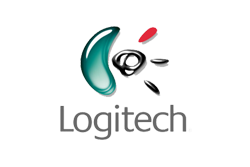In today’s digital age, choosing the right laptop can be a daunting task with a multitude of options available. Whether you’re a student, a professional, or a casual user, finding the perfect laptop involves considering several key factors to ensure it meets your specific needs and preferences. To help you navigate this decision-making process, here is the ultimate guide to choosing the right laptop for your needs:
1. Determine Your Usage Requirements
Identify how you plan to use the laptop. Are you primarily using it for work, gaming, content creation, or everyday tasks like web browsing and streaming? Understanding your usage requirements will help you narrow down the specifications you need.
2. Consider Portability vs. Performance
Decide on the balance between portability and performance. If you need a laptop for travel or commuting, consider a lightweight and slim model. For intensive tasks like video editing or gaming, prioritize performance with a more robust configuration.
3. Choose the Right Size and Form Factor
Laptop sizes typically range from 11 to 17 inches. Smaller sizes are more portable but may have limited screen space, while larger sizes offer better viewing experiences but are less portable. Choose a size that suits your usage and comfort preferences.
4. Evaluate Processor and RAM
Opt for a processor and RAM capacity based on your usage needs. For everyday tasks and light multitasking, an Intel Core i5 or equivalent AMD Ryzen processor with 8GB of RAM is sufficient. For demanding tasks, consider higher-end specifications.
5. Assess Storage Options
Decide between SSD (Solid State Drive) and HDD (Hard Disk Drive) storage. SSDs offer faster performance and durability but are typically more expensive per gigabyte. Choose SSDs for faster boot times and responsiveness, or HDDs for larger storage capacity at a lower cost.
6. Consider Graphics Capability
If you plan to use the laptop for gaming, graphic design, or video editing, consider a laptop with a dedicated graphics card (GPU). Integrated graphics are suitable for everyday tasks but may struggle with demanding applications.
7. Battery Life and Connectivity
Check the laptop’s battery life and connectivity options. Aim for at least 8 hours of battery life for all-day productivity. Ensure the laptop has the necessary ports (USB Type-C, HDMI, etc.) for your peripherals and accessories.
8. Assess Build Quality and Keyboard Comfort
Evaluate the build quality, keyboard comfort, and overall ergonomics. A well-built laptop with a comfortable keyboard can enhance productivity and reduce fatigue during long hours of use.
9. Budget and Value for Money
Set a budget and prioritize features based on value for money. Consider refurbished or older models to get more bang for your buck without compromising too much on performance.
10. Read Reviews and Compare Options
Research online reviews and compare different laptop models before making a final decision. Websites like TechRadar, CNET, and PCMag provide comprehensive reviews and buying guides to help you make an informed choice.
By following these guidelines and considering your specific needs, you can confidently choose the right laptop that aligns with your lifestyle and enhances your digital experience. Remember to prioritize functionality, performance, and usability to make the most out of your investment in a new laptop. Happy shopping.